
How to add custom domain name!
if you first buy domain name from any best company. and and big question how to add custom domain name from blogger. blogger you provide free domain name (www.yourblog.blogspot.com) is a free blogger domain name.but people want to buy .com .org .net domain. and many people can not add custom domain name. this is very easy but new bloggest have this work is very difficult add domain name.follow me on this steps.
Step 1: if you buy Domain name from any company and register domain name i use .tk domain name. this is free domain.
step 2: i think you register you domain name add go to domain setting and go to DNS setting and select CNAME Record.
Steps 3:if you go blogger and open setting and go to Basic Publishing custom domain name:
Step 4: and you enter full domain name and if you show i error
Step 5 : you can copy this host text and copy Paste on your DNS CNAME setting.and click cave changes.
you wait just 15 minutes and click again you can view blog and look your domain name is change.

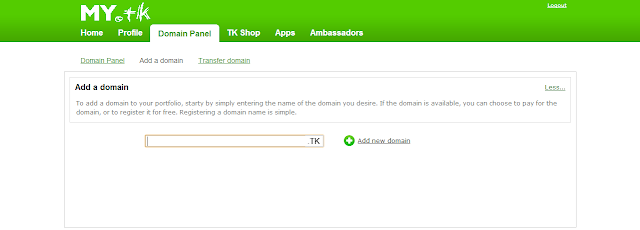


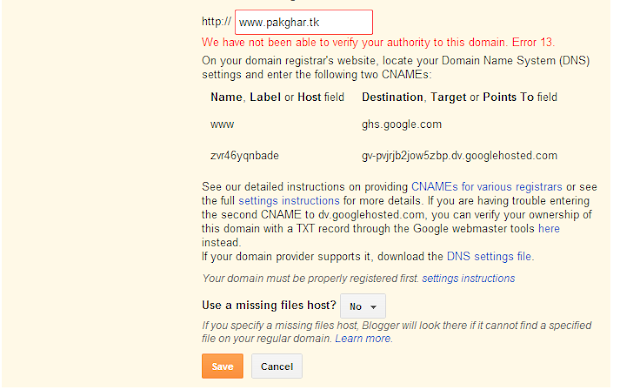

Blogger Comment
Facebook Comment